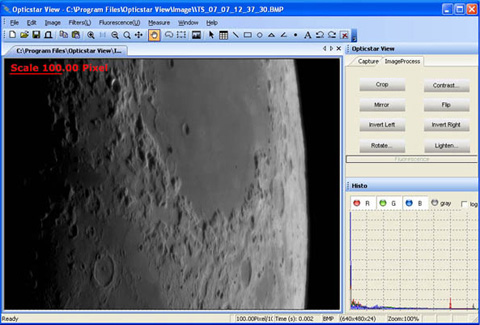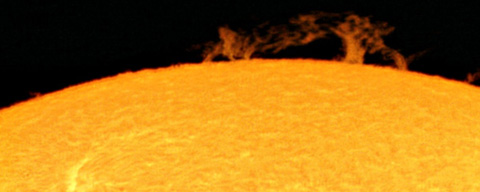Noise reduction and cooling
Thermal noise is reduced due to a fan that draws the heat out of the camera fast. Enclosed camera cases will typically show temperatures of around 10°C above ambient temperature, these can rise dramatically during extended exposures. Air-cooled cameras such as the PL-131M will show internal temperatures of around 3°C above ambient temperature under normal use, thermal noise halves for every 6 degrees of drop in temperature which means that a similar non-air-cooled camera with have higher noise levels.
Region of Interest – ROI
ROI has been implemented in hardware and offers fast frame rates at the expense of field of view. Frame rates of up to 220 frames per second are possible. In addition, the position of the ROI window can be set by the user via the supplied software and repositioned as required.

Demonstrating the Region of Interest (ROI).
The above example shows the ROI in action. The user can resize (1280x1024, 640x480, 320x240) and reposition the ROI over the planet in this example so as to dramatically increase frame rates from 22fps to 80fps and to 220fps respectively without reducing the actual size of the planet, this remains the same in all three images i.e., 306x204 pixels approximately. In practice the ROI reveals and sends to the computer only a portion of the total sensor area.
As such considerable amounts of detail can captured at these extreme speeds. The size of single frames and video files are also greatly reduced resulting in singe frames and AVI video files of 1/4 and 1/16 in size without compromising image quality.
R.O.I. Size
(in pixels) |
R.O.I. Position |
Frame Rate * |
Frame Size
(megapixels) |
1000 frames
AVI File Size |
Total Time for
1000 Frames* |
| 1280x1024 |
whole sensor area |
22fps |
1.3mp |
1300 MB |
46 seconds |
| 640x480 |
user definable x, y |
80fps |
0.325mp |
325 MB |
12.5 seconds |
| 320x240 |
user definable x, y |
220fps |
0.081mp |
81 MB |
4.6 seconds |
| * maximum (depends on computer hardware & assumes 1ms exposure time) |
Binning modes
Binning is implemented in the camera hardware for improved performance and is useful when you need to increase the camera’s light sensitivity. Binning increases light sensitivity at the expense of resolution, the field of view remains the same in all binning modes. The camera uses the whole of the sensor surface to collect photons and outputs the image at different resolutions depending on the binning mode selected. The table below is for illustration purposes and shows the effect of binning as light sensitivity increases and resolution/image size decreases, exposure time remains the same.

Demonstrating binning in long-exposure mode.
| Binning Mode |
Resolution |
Sensitivity |
Binning |
Frame Rate |
| 1x1 |
1280x1024 |
x1 |
not applicable |
22fps |
| 2x2 |
640x480 |
x4 |
hardware |
80fps |
| 4x4 |
320x240 |
x16* |
hardware/software |
80fps |
| * maximum |
Hardware Gain
Gain is implemented in the camera hardware and is useful in amplifying the incoming signal. This feature is particularly useful when minimum exposure times and/or maximum signal levels are required.
Planetary, Lunar and Solar imaging
When imaging the Sun, Moon and planets atmospheric turbulence will have an adverse effect on the quality of the image. As such the best way to capture a high-quality image of say a planet is by capturing hundreds or thousands of frames in succession and in the minimum amount of time possible. The resultant AVI video file can then be imported in say AstroArt or the freely available Registax where the image frames can be stacked by the software in a single final image of superior quality.
At a maximum frame rate of 220fps the PL-131M CoolAir is the ideal planetary and Lunar camera offering high quality video streams while dramatically reducing hard disk space requirements and the size of captured video AVI files.
For planetary imaging we recommend running the camera at 1280x1024 with the ROI set at 320x240. This ensures the highest image quality at the highest speeds possible, i.e., 220fps. When long focal lengths are used (i.e. over 6 meters for the larger planets) the camera ROI can be set to 640x480 (80fps) to comfortably fit the planetary disk inside the ROI window.
The 1/2-inch format sensor will accommodate focal lengths of around 12 meters for the largest planets so that the projected planetary disk remains smaller than the size of sensor. If the focal length used is around 12 meters you would use the camera at full resolution (22fps, ROI set to OFF).
For Lunar imaging setting the camera at 1280x1024 and the ROI at 320x240 will suit smaller Lunar features and/or when you want to draw out that extra detail. Otherwise for medium sized Lunar features running the camera at 1280x1024 with the ROI set at 640x480 will offer the best option. If you are interested in capturing as much of the area of the Moon as possible in a single shot you will need to run the camera at its full 1280x1024 resolution at 22fps (ROI set to OFF). What applies to the Moon also applies to the Sun (full aperture Solar filter required).
Finally the camera’s high speed makes it ideal for imaging (and viewing) in real time ‘fast moving’ targets like the International Space Station.
Image quality
The ability of the camera to capture and store high quality video to disk in real-time provides the data required for stacking any number of frames to create a single greatly enhanced quality image using image stacking software, these include Nebulosity (Nebulosity Lite is bundled with the camera), the excellent AstroArt, the freely available Registax and others.
Auto-guiding
The PL-131M CoolAir camera can be used as a guide camera and offers a number of features useful in auto-guiding sometimes not found in dedicated guiding cameras.
Hardware binning allows your guide camera to reveal and guide on fainter stars. Its ability to bin makes it ideal for guide scopes with shorter and longer focal lengths as you can better match the guider scope’s focal length to the size of the pixels. An on-board camera frame store ensures the highest image quality and S/N ratios.
The camera needs an auto-guide controller like the Shoestring GPUSB unit to be able to auto-guide with any ST-4 compatible mount.
PHD Guiding software is bundled with the camera.
Other applications
The PL-131M CoolAir is very well suited to microscopy and machine inspection in particular due to its high frame rates combined with high image quality. The camera will perform well even under not ideal lighting conditions.
Hardware requirements
The PL-131M CoolAir camera requires a fully featured, full speed USB 2.0 port (USB 3.0 compatible) to take advantage of all the camera’s advanced features. Fully featured USB2.0 ports are rare in older laptops and not always present in entry level laptops. PCMCIA/CardBus USB 2.0 cards typically do not deliver full USB 2.0 speeds and will not work with USB 2.0 high resolution video cameras including the PL-131M CoolAir.
To resolve such issues an ExpressCard (with a USB2.0 port) could be used instead of a PCMCIA/CardBus card due to the ExpressCard's superior speed of 2.5Gbit/s (480 Mbit/s through USB 2.0) per slot.
Express type cards use a 34mm slot where PCMCIA/CardBus cards use 54mm slots. An ExpressCard should be connected directly to the computer and not via a PCMCIA/CardBus card.
Please note the ExpressCards will resolve USB related issues assuming that the laptop data bus can support full ExpressCard speeds and is fully implemented
Computers with slower USB 2.0 ports may still be able to capture at full resolution but may be able to only transfer a user selectable area (ROI 640x480 or 320x240) to the computer while sustaining image resolution and high frame rates. This does not have a real effect when imaging planets where video capture should ideally take place at the smallest ROI size possible, typically 320x240 @ 220fps for focal lengths to around 6 meters for planets like Jupiter or Saturn.
Always download and install the latest Windows updates.
This does not have a real affect when imaging planets where video capture should ideally take place at the smallest ROI size possible, typically 320x240 @ 220fps for focal lengths to around 6 meters for planets like Jupiter or Saturn.
Options
Optionally, the PL-131M CoolAir incorporates a removable x0.5 focal reducer nosepiece that can double the field of view if required. An extension 5 metre USB lead with a USB repeater (amplifier) is also available in cases where the camera will be used further away from the computer.
The camera comes with a C/CS ring and a 1.25-inch telescope adaptor threaded for filters. A C/CS to T-thread adaptor is available as an optional extra. The camera will accept standard C and CS mount lenses as well as T-thread lenses (with the optional adapter).
Bundled software
In addition to EMAMCAP, the camera is bundled with a number of software applications including Opticstar View, Nebulosity Lite and PHD Guiding. Also, there are software plug-ins for third party applications such as AstroArt and MaxIm DL. The most appropriate software to use depends on the particular application.
If maximum frame rates are required then the camera should be used with Opticstar View or EMAMCAP. Alternatively, if maximum light sensitivity is desired then it should be used in native mode.
The PL-131 CoolAir is supported natively in Nebulosity Lite, Nebulosity, PHD Guiding, AstroArt and MaxIm DL. In this mode the camera is capable of increased exposure times of up to 10 seconds.
View camera control software
The camera is recommended for lunar and solar (with a solar filter) imaging. It includes Opticstar View software for image capture and camera control with a point and click interface.
It can capture single frames, a series of single frames in BMP format or in AVI video format. The captured video data can optionally be compressed if required in MPEG-4 format.
A computer running Microsoft Windows and a spare USB port are required to operate the camera.
A brief outline of View’s image processing functions is listed below:
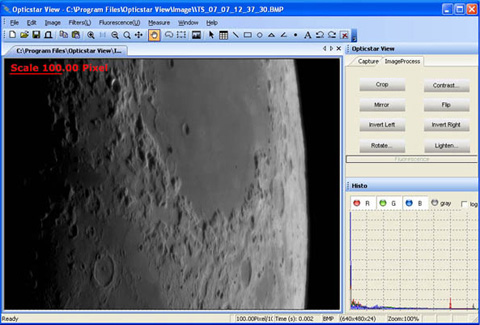
Opticstar View software for image and video capture.
- Basic operations including Crop, Mirror, Flip, Invert, Rotate, Bright, etc.
- Copy and paste user defined regions.
- Distances can be measured between user defined points, circles, etc.
- Angles can be calculated by defining three points on the image.
- Operations can be performed on any user defined region.
- Colour operations can be performed on individual R, G, B channels.
- Data combine of two images.
- Data calibration.
- Image-zoom as a per cent of the original image.
- Linear filters to soften, sharpen, emboss, blur and Gaussian.
- Non-linear filters for median, erode, dilate, contour, edge and jitter.
- Transform filters for pinch, punch, twirl and cylinder.
- Fluorescence filters for gamma, colorize, mix and combine.
EtAMCAP camera control software
EtAMCAP is the second program bundled with the camera. It can be used to control the camera and capture video in AVI format.
This program does not include any image processing functionality but the captured video files can be processed in other software
such as Deep Sky Stacker, Registax, Paintshop, Photoshop, etc.

EtAMCAP software for image and video capture.
Package contents
- PL-131M CoolAir monochrome camera.
- USB cable.
- Nosepiece (for 1.25-inch telescope drawtubes).
- CD with software and drivers.
- Printed setup guide.
Carries full one year UK warranty.