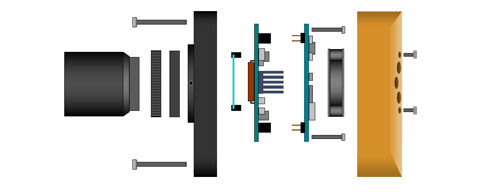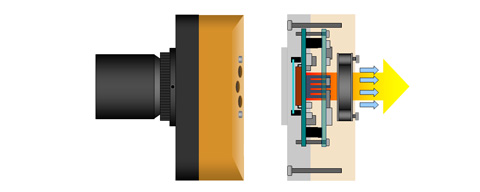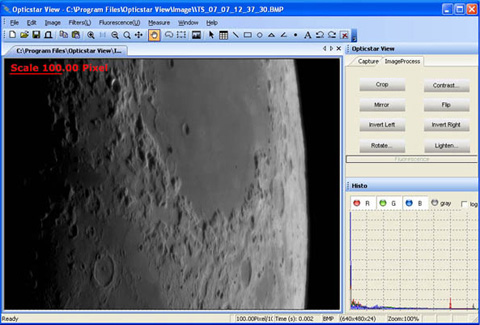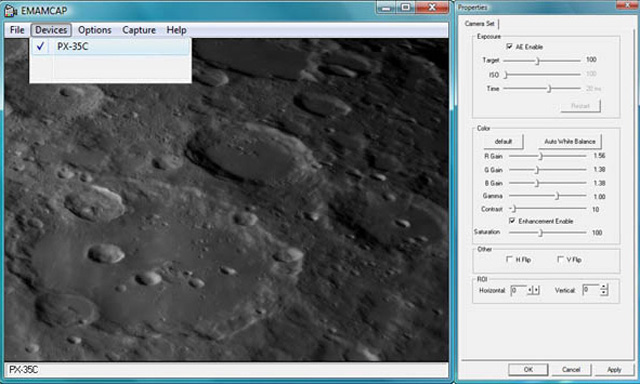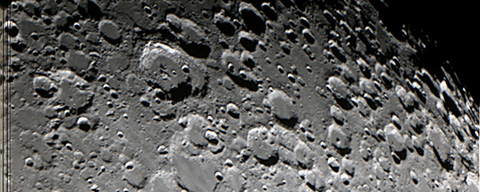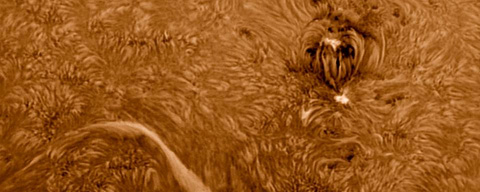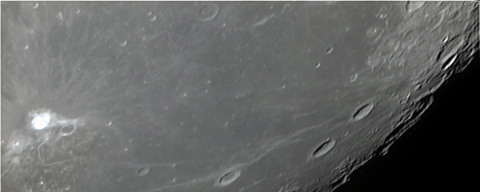Noise reduction and cooling
Thermal noise is kept to a minimum via a heat-sink that is directly attached to the back of the Sony CCD sensor and a fan that that draws the heat out of the camera fast. Enclosed camera cases will typically show temperatures of around 10°C above ambient temperature, these can rise dramatically during extended exposures. Air-cooled cameras such as the PX-75C will show internal temperatures of around 3°C above ambient temperature under normal use, thermal noise halves for every 6 degrees of drop in temperature which means that a similar non air-cooled camera with have over twice the noise of the PX-75C during shorter exposures.
PX-75C cooling mechanism.
PX-75C cooling mechanism.
View camera control software
The camera is recommended for lunar and solar (with a solar filter) imaging. It includes Opticstar View software for image capture and camera control with a point and click interface.
It can capture single frames, a series of single frames in BMP format or in AVI video format. The captured video data can optionally be compressed if required in MPEG-4 format.
A computer running Microsoft Windows and a spare USB port are required to operate the camera.
A brief outline of View’s image processing functions is listed below:
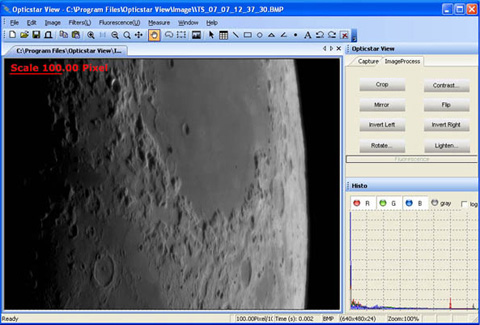
Opticstar View software for image and video capture.
- Basic operations including Crop, Mirror, Flip, Invert, Rotate, Bright, etc.
- Copy and paste user defined regions.
- Distances can be measured between user defined points, circles, etc.
- Angles can be calculated by defining three points on the image.
- Operations can be performed on any user defined region.
- Colour operations can be performed on individual R, G, B channels.
- Data combine of two images.
- Data calibration.
- Image-zoom as a per cent of the original image.
- Linear filters to soften, sharpen, emboss, blur and Gaussian.
- Non-linear filters for median, erode, dilate, contour, edge and jitter.
- Transform filters for pinch, punch, twirl and cylinder.
- Fluorescence filters for gamma, colorize, mix and combine.
EtAMCAP camera control software
EtAMCAP is the second program bundled with the camera. It can be used to control the camera and capture video in AVI format.
This program does not include any image processing functionality but the captured video files can be processed in other software
such as Deep Sky Stacker, Registax, Paintshop, Photoshop, etc.
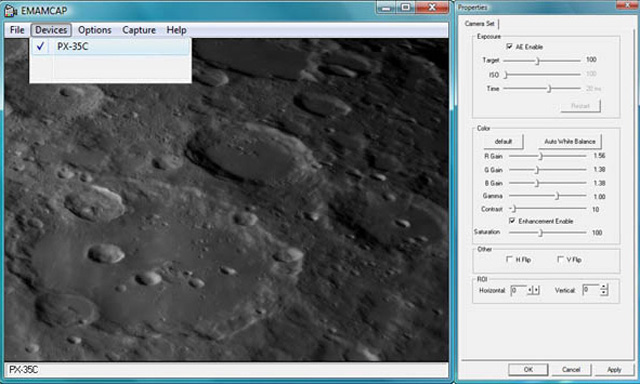
EtAMCAP software for image and video capture.
Image quality
The PX-75C camera can stream and store video to disk at up to 20 frames per second at 1024x768 resolution, it can also grab single frames at 1024x768. All video and single frames are captured without compression, ensuring high image quality. Higher frame rates can be achieved by reducing the resolution via the camera control software.
The ability of the camera to capture and store high quality video to disk in real-time provides the data required for stacking any number of frames to create a single greatly enhanced quality image using image stacking software, these include the excellent AstroArt and freely available Deep Sky Stacker or Registax. AstroArt is more relevant when you want to manipulate the image but without altering the underlying data, AstroArt is therefore highly suitable for photometry.
Options
Optionally, the PX-75C can be used with a removable x0.5 focal reducer nosepiece that can double the field of view if required.
An extension 5 metre USB lead with a USB repeater (amplifier) may be necessary if the camera is used further away from the computer.
Package contents
- PX-75C CoolAir colour camera.
- USB cable.
- Nosepiece (for 1.25-inch telescope drawtubes).
- CD with software and drivers.
- Printed setup guide.
Carries full one year UK warranty.