Introduction
Imaging sensors need to be kept clean to ensure images free of artefacts. Dust is the most common cause of such problems. Fortunately, dust can be removed from a sensor with the right tools.
However, it is still important to be able to identify any marks on the sensor as dust, stains or dead pixels.
You first need to ensure that dirt lies on the sensor surface and not on the lens/telescope you use. To do that bring the dirt into focus and rotate the lens telescope independently of the camera.
If the dirt does not move on the screen, then the dirt is on the sensor. If the dirt moves, then the dirt is on the lens you use in which case you would need to clean the lens.

Imaging sensors: dust, blemishes, dead and hot pixels.
Dust particles
The image on the right shows a dust particle that has landed on the camera sensor.
When focused dust particles will look blurred once the image has been magnified. Expect the centre of the dust particle to remain very dark, i.e., black.
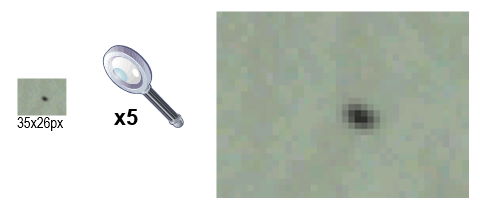
Dust particle.
Liquid stains
The image on the right shows a liquid (i.e. water) that has landed on the camera sensor.
When focused the affected area will show a level of semi-transparency. Expect a similar effect from other semi-transparent substances including water, glue or varnish.

Liquid stain.
Sensor stains
A permanent stain would appear like a dust particle or liquid stain but could be impossible to remove by cleaning the sensor with a suitable cleaning agent, cloth used to clean photographic lenses and sensors or by displacing it with compressed air.
In general, a permanent stain could be paint, varnish or glue that has landed on the sensor and has dried up.
Imaging sensors with permanent stains, are spotted by the camera manufacturer during the quality assurance process and do not reach the market. The cameras and sensors are checked at the point of manufacture and assembly at the factory, and often once more prior to despatch to customers.
Dead pixels
The image on the right shows a 3x2 cluster of dead pixels on the sensor.
Dead pixels appear as clearly defined rectangular shapes with straight sides as this magnified image shows.
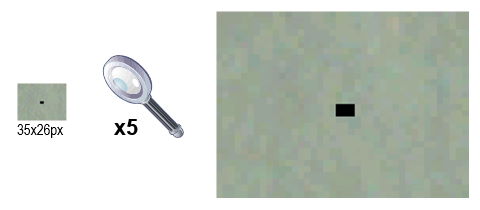
Dead pixels.
Hot pixels
The number of hot pixels will increase as sensor temperatures rise during longer exposures. The single most effective way to combat this type of noise is by cooling the sensor. The ideal way to dramatically reduce the number of hot pixels is by cooling the camera sensor with a powerful Peltier/heatsink arrangement and a large fan to rapidly dissipate the heat from the heatsink. Peltier, heatsink and fan are all required for efficient cooling.
Hot pixels appear as clearly defined shapes with straight sides as this magnified image below show. Hot pixels vary in ‘colour’ and brightness depending on the temperature, type and quality of the sensor.
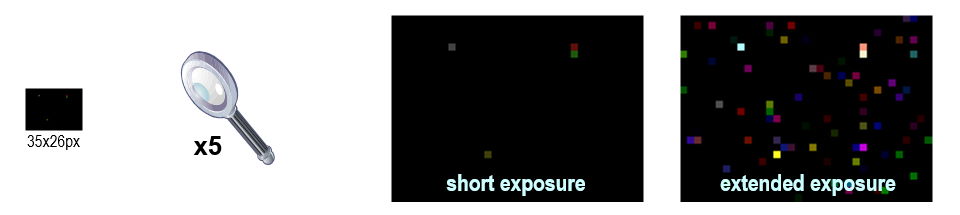
Hot pixels.
Cooled cameras will show a significantly lower number of hot pixels depending on the efficiency of the cooling subsystem.
Dust and astronomy
Sensors are electrical charged devices and as such they will always attract dust. It is therefore important to know how to deal with dust on an ongoing basis and most important how to clean the sensor. In general, the closer a particle of any type is to the sensor the greater the problem will appear to be.
Dust particles on the sensor, typically around 1/10mm in size, will appear as blobs of fair size on an image. On the other hand, the same dust particle on the objective lens of a telescope will have a minimal effect and may be very difficult or even impossible to notice.
Sensor cleaning
There are many ways and tools that can be used to clean a sensor including:
- Compressed air, some solutions from Green Clean incorporate a vacuum cleaner.
- The Arctic Butterfly battery operated sensor cleaner.
- Dust-Aid adhesive-based sensor cleaner.
- Cleaning cloth used for cleaning photographic lenses and/or sensors.
- Lens Pen.
- Sensor-Clean for removing non-permanent stains.
Compressed air works reasonably well for dislodging dust particles but probably the easiest way is to use the Dust-Aid adhesive pads or the Artic Butterfly products.
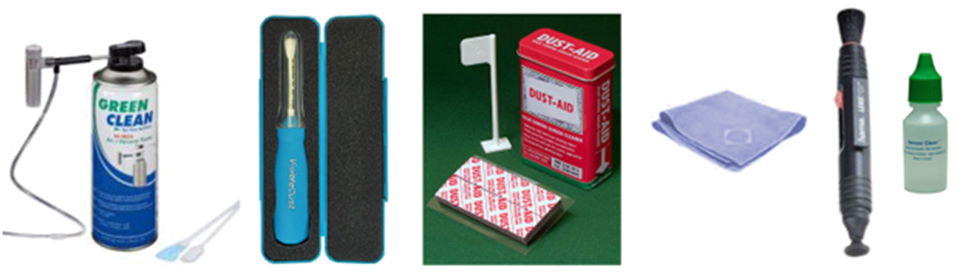
Cleaning materials.
Related topics:
how-to guide, astrophotography, article
